Zotero + Dropbox: manage references and annotated PDF
The goal is to use Zotero to manage all the references per their metadata and create “file-links” to Dropbox which hold all the physical PDF files. The benefits come in two folds:
- For Zotero, 300MB should be sufficient to hold more than 30,000 entries;
- With Dropbox, PDF files are easier to find and annotate. File storage also becomes less an issue.
How to set up?
First, install Zotero and ZotFile. Then, follow the steps below to configure things properly:
- First, Configure Zotero to use
PDF_DIRas the storage folder for all PDF attachments.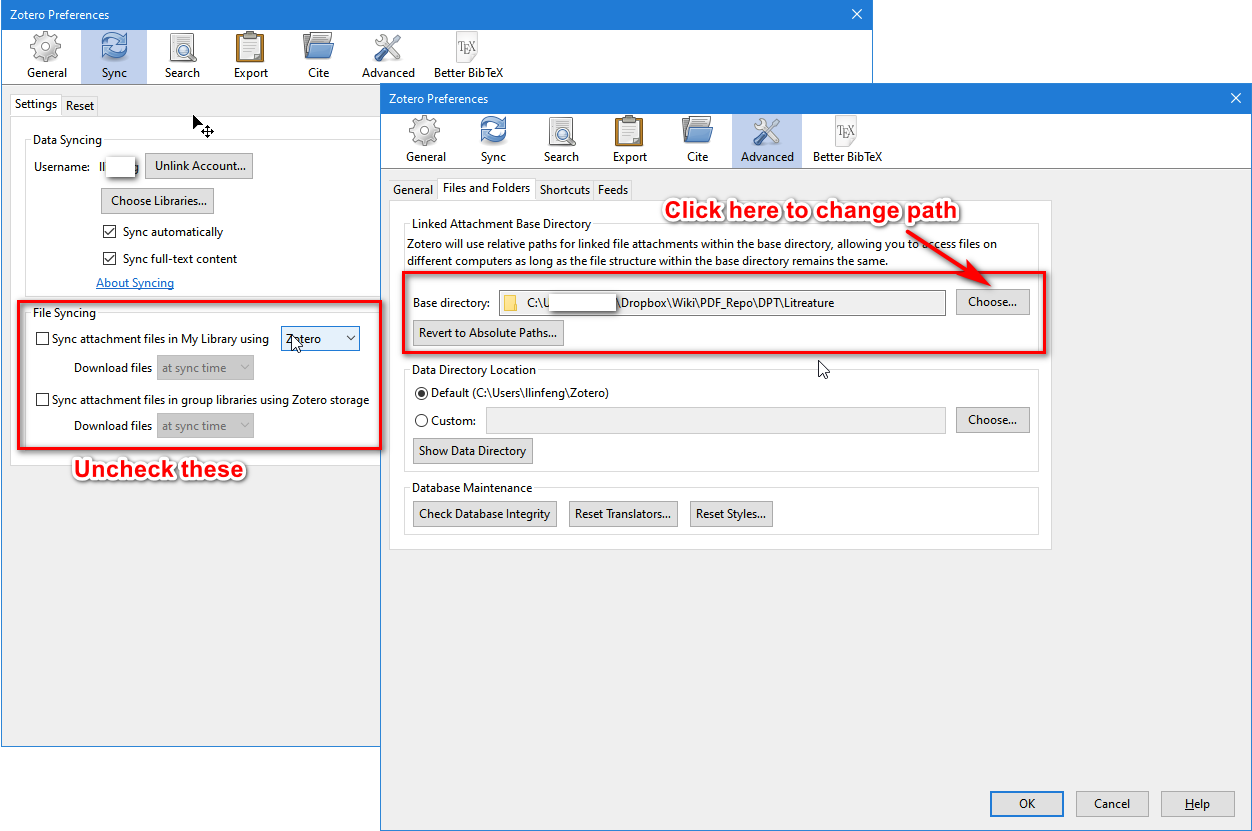
- Then, tune ZotFile so that it also writes to the same
PDF_DIR. It is helpful to also ask ZotFile to monitor the~/Downloadfolder. When Zotero fails to fetch the PDF, one can always manually “Attach New File” using the right-click menu.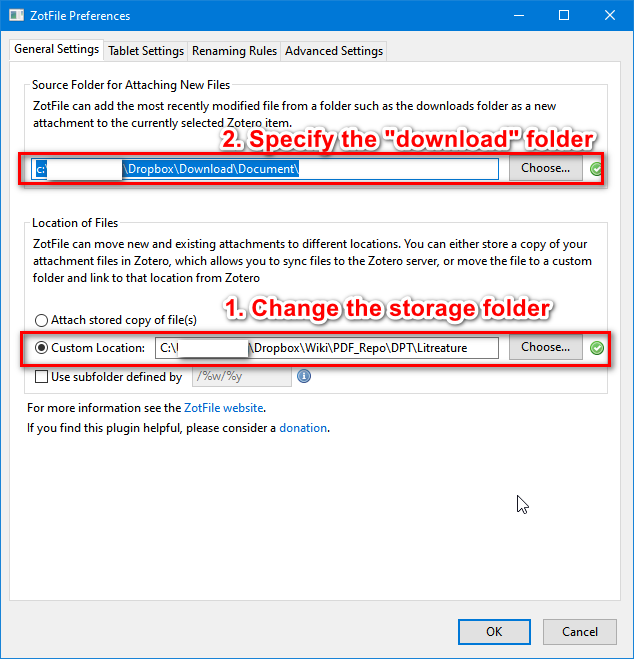
Additional guides for ZotFiles are available on this page. Credits: the Berkely Library.
Zotero tips
- Think twice before using the left-panel as a “folder tree”. Zotero manages entries in a database structure. The “collections” may serve you better as simple containers. For records of special interest, add a tag to the entry and use “Saved Search” to build the dedicated shelf. Click here to read more about collections and tags.